While we spend most of our time helping clients automate their data processes, we’re always eager to automate our own as well. To do so, we often use Domo Workflows, a low-code automation tool within the Domo platform that enables us to streamline data-driven processes. Most recently, we used Domo Workflows to automate our internal paid time off (PTO) approval process.
The Problem: Manual Tracking of Approvals
Prior to automation, our PTO approval process was heavily manual. If an employee wanted to request PTO, they’d have to send an email to their manager with the relevant details. The manager would then respond with an approval. Both the manager and employee would have to manually keep track of what PTO had been approved.
The process was inefficient. Not every PTO request had the necessary details for approval. It was time consuming for the employee and manager to keep track of what had been approved.
The Solution: Domo Workflows
We created a Workflow (shown in the image below) to automate the process.
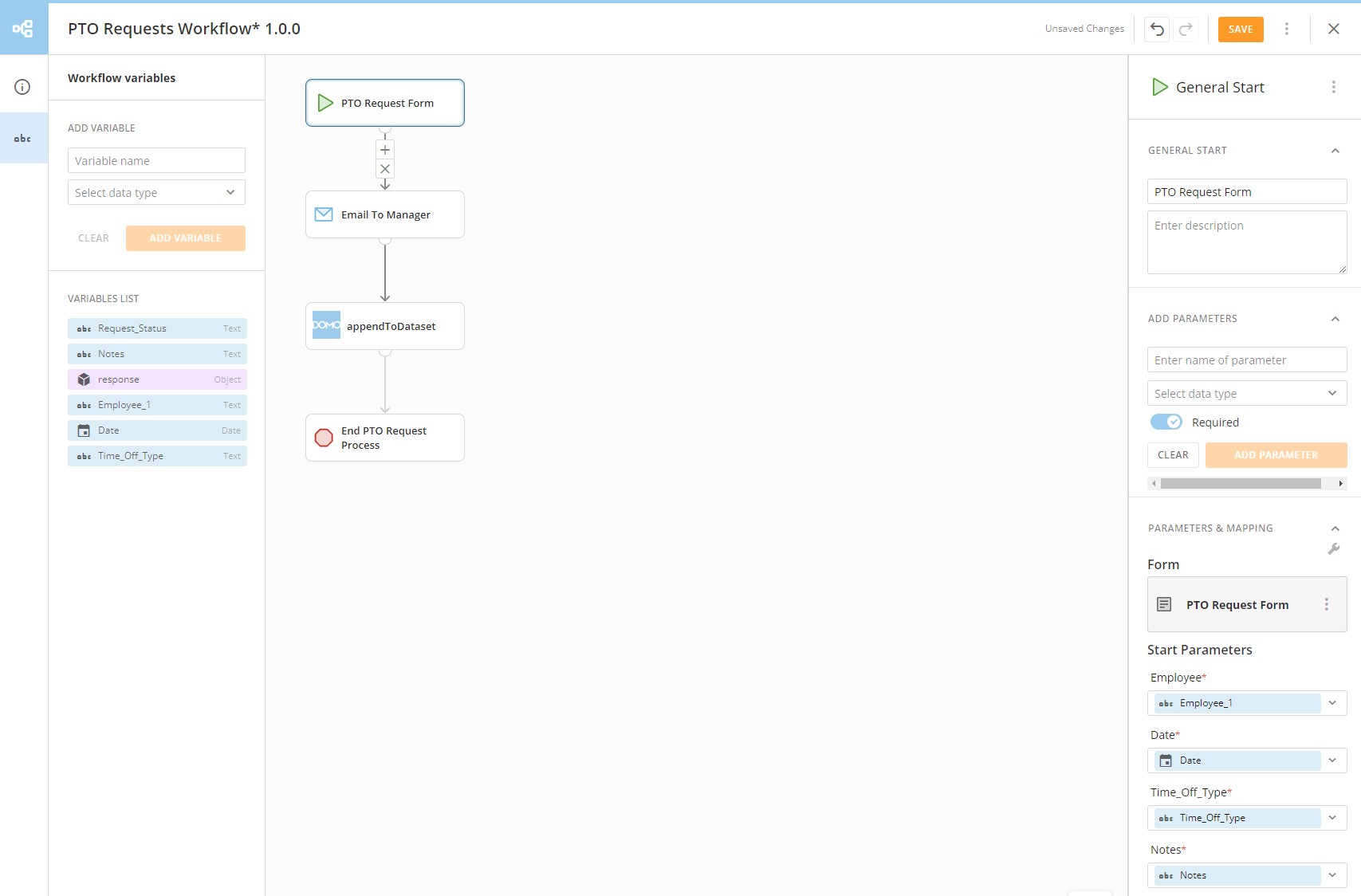
Each employee has a PTO Tracker app that we built in App Studio. The Workflow begins when an employee fills out a PTO request form within their app (shown in the image below). They fill in their name, the date of the requested PTO, whether they are requesting a full or half day off, and any notes that would be helpful for their manager when considering the request.
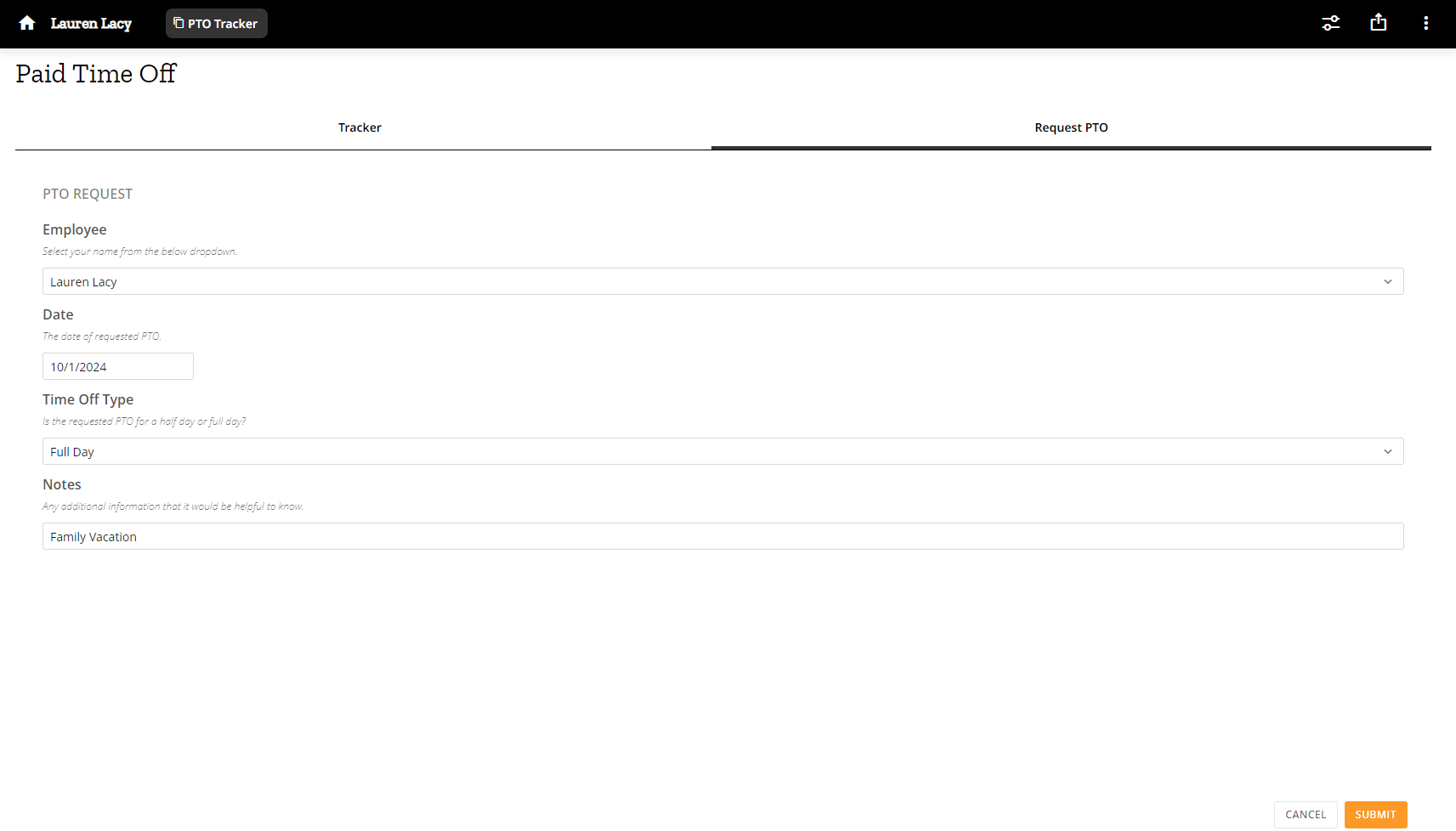
The Workflow then automatically sends an email to the employee’s manager alerting them that one of their direct reports requested PTO and asking for them to approve or deny the request. You can see an example of the emails sent below.
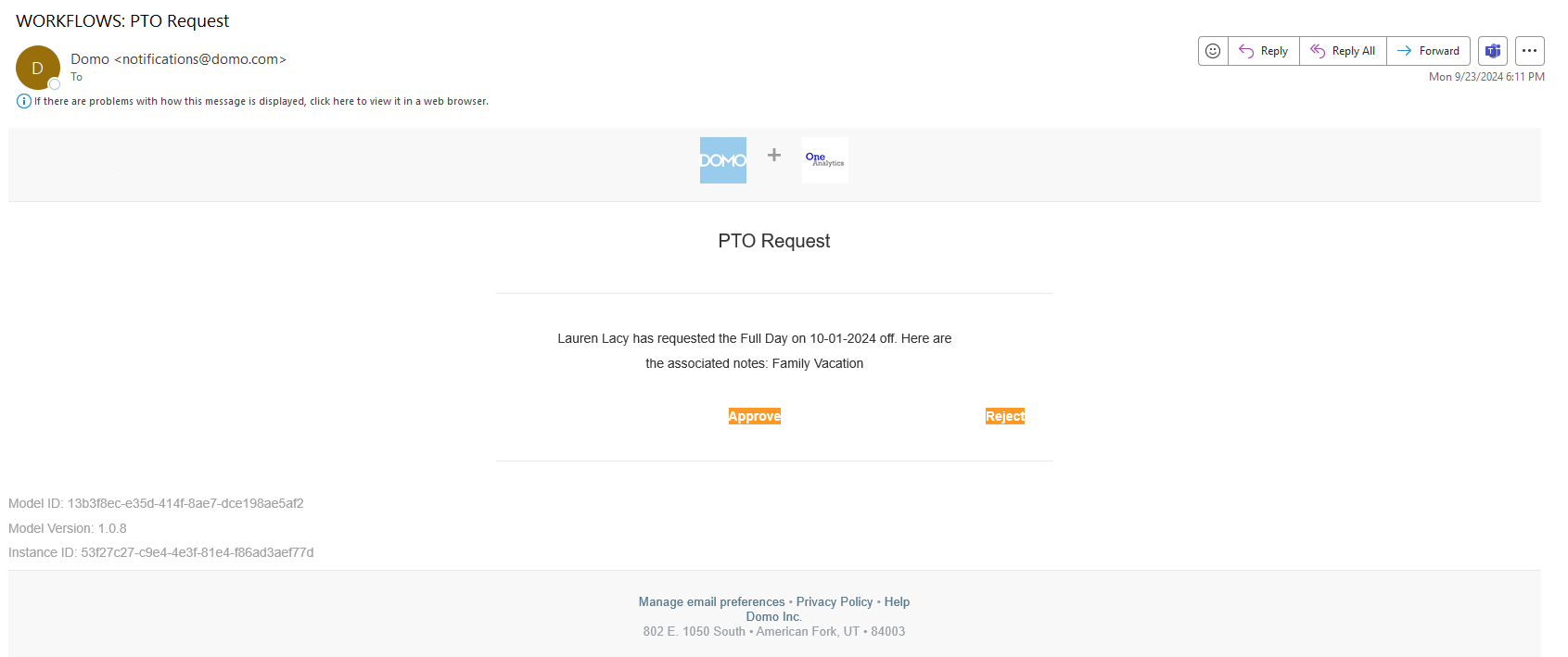
The manager can click approve or decline. Our Workflow will automatically update a dataset of all PTO requests using the appendToDataset tile.
The dataset allows us to power a card for each employee (like the one shown below) that shows the scheduled PTO hours they have coming up, allowing them to know exactly what has been submitted and approved. The card is viewed within the employee’s PTO Tracker app, giving them one place to both request and monitor their PTO.
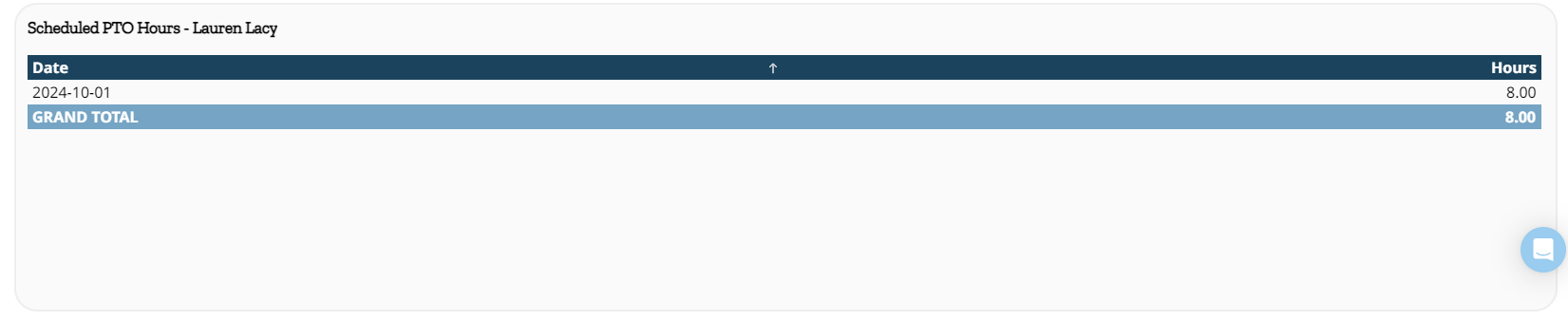
Thinking of your own Domo Workflows use case?
We highly recommend checking out Domo’s free course, Getting Started with Workflows, which walks you through all you’ll need to get started building Workflows. If you’re interested in using App Studio, we recommend checking out our App Studio guide.
If you’re curious about additional Domo use cases, check out how we used Domo for time tracking.
Looking for additional help with Workflows or other Domo features? We can help. Check out our Domo consulting services today!


