Website interactions are a treasure trove of data. They lead to fascinating insights and can be the basis for many strategic decisions. Marketers can track these interactions through a Tag Management System, like Google Tag Manager. In this blog post, we’ve compiled 3 reasons why you should use Google Tag Manager (GTM).
1. Ease of Use
Without GTM, tracking website interactions requires altering the back end of a site, a process that necessitates developer experience and access to the site. GTM offers an easy-to-use alternative and enables you to add tags to the site within a simple interface. You can create and deploy tags easily, without coding knowledge.
GTM also makes it easy to test your tags before publishing them. Using the “Preview” mode, you can browse through your site and see which tags fire and when. This is extremely helpful in ensuring that your tracking is functioning exactly as you expect. Check out the video below to see Google Tag Manager’s Preview mode in action.
2. Customization
GTM allows you to fully customize what you track. It offers a host of tag templates for different platforms, enabling you to set up tags like Meta pixels, Google Analytics 4 (GA4) configurations and events, Google Ads conversions, LinkedIn Ads conversions, Microsoft Ads conversions, and more. Check out a few of the available tag types in the snip below.

3. Cookie Consent
GTM allows you to honor your users’ cookie consent preferences. New privacy laws, like the California Consumer Privacy Act (CCPA) and the Virginia Consumer Data Protection Act (VCDPA), are placing increased emphasis on protecting consumers’ privacy rights. Alongside these legal requirements, advertising giants like Google Ads and Facebook are implementing their own mandates. These regulations collectively require websites to obtain visitors’ consent before tracking their online activities through cookies. Gaining this consent is often done through a cookie consent banner.
GTM offers Consent Management Platform (CMP) templates that allow you to implement a cookie consent banner on your website. For example, after setting up a Cookiebot account, you can use the “Cookiebot CMP” tag template to get a Cookiebot banner on your site. See an example of the Cookiebot CMP template below.
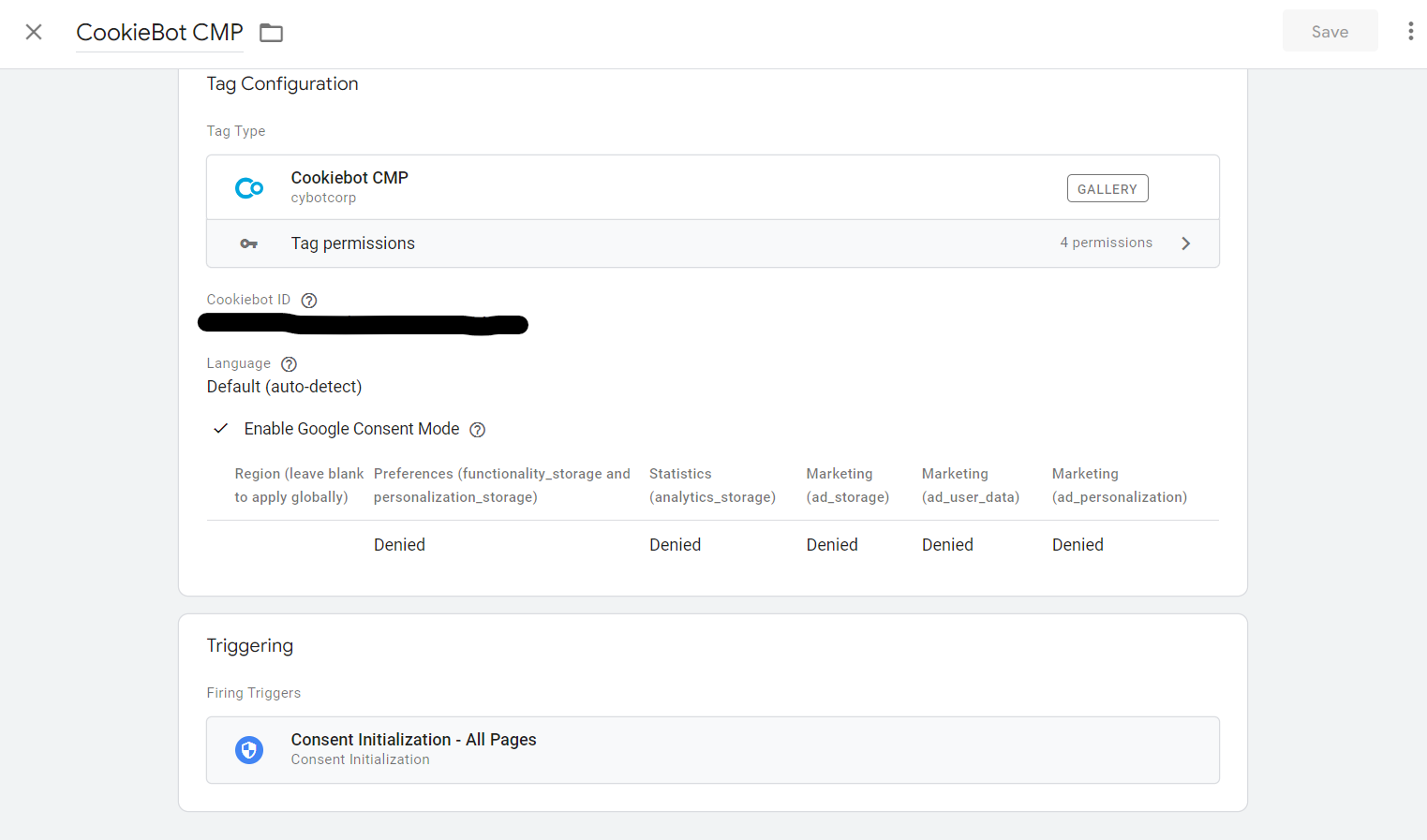
You can then deploy your other tags (e.g. analytics tags, advertising conversion tracking tags, etc.) based on whether or not your users have consented to being tracked.
Looking to get started?
Google Tag Manager is a vital asset to any organization looking to track website interactions. If you are implementing GTM for the first time or need additional help maintaining GTM, we can help. Check out our Google Tag Manager consulting services today!

